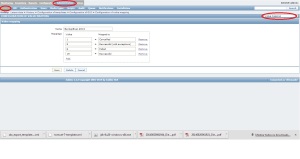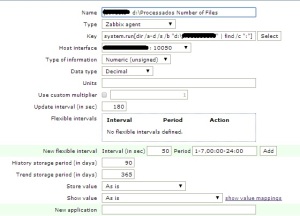How to monitoring Symantec Backup Exec Server 2010 with Zabbix
Hello, my name is Diego Luisi and in today’s article I will demonstrate how to monitor Symantec Backup Exec 2010 using Zabbix and auto-discovery.
Firstly download the attached files.
http://www.4shared.com/zip/PWFW6s2Jce/BackupExec2010_EN.html
Unzip the downloaded file contains two files inside an executable and the template.
Copy the executable to the folder where the agent is installed Backup Exec.
Edit the configuration file Zabbix agent (zabbix_agentd.conf) and insert the following line at the end of the file.
UserParameter znil.BackupExec2010 = [*] “C: \ Program Files \ Zabbix \ backupexec2010.exe” $ 1 “$ 2”
Save and exit, then restart the agent.
Add the mapping values in Zabbix, go to administration, general mapping values and add content as image below.
Upload the template on zabbix and associate the host to be monitored.
Reference
http://znil.net/index.php/Zabbix
I translated the template for English and added some triggers and graphs.