A Node is a resource that is either a physical or virtual instance of a network accessible host. Nodes have a few basic attributes but a Node’s attributes can be extended to include arbitrary named key/value pairs. Attributes typically describe the properties of a node or reflect the state of the node. One of a Node’s built in attributes is called “tags” which is a list of classifications or categories about that Node.
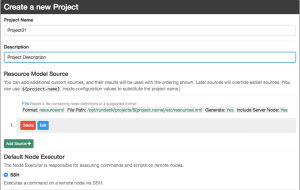
1. Create a ssh key and copy to your node
ssh-keygen -t rsa
ssh root@192.168.10.X mkdir -p .ssh
cat .ssh/id_rsa.pub | ssh root@192.168.10.X 'cat >> .ssh/authorized_keys
2. Edit the resources.xml to add new nodes.
vim /opt/rundeck/projects/Project01/etc/resources.xml
3. Add this line:
Success!


